AutoSRM ( Full Auto SRM Ion Pair Optimization Software)
Easy-to-use SRM delivers outstanding results
Overview
In the selection of reaction monitoring (SRM) and multiple reaction monitoring (MRM) analysis, it is often the case that the advantages and challenges coexist, especially when the methods are enabled in the laboratory.
These challenges are likely to result from the setup and optimization of mass spectrometry methods. Labs that want to take advantage of MS/MS must overcome the difficulties and uncertainties that exist in the tuning, setup, and optimization process to reduce preparation time and enter routine analysis. The Thermo Scientific TSQ 8000 GC-MS/MS system prioritizes ease of use as a top priority. Whether you are building a new analytical method from scratch, transferring methods from a single quadrupole GC-MS, or importing a known MRM method from another instrument, the TSQTM 8000 GC-MS/MS system guarantees you Get the highest level of SRM results fastest.
AutoSRM Research
AutoSRM consists of three steps. We call these steps "studies":
• First step: parent ion study
• Step 2: Child ion research
• Step 3: SRM Collision Energy Optimization
AutoSRM process
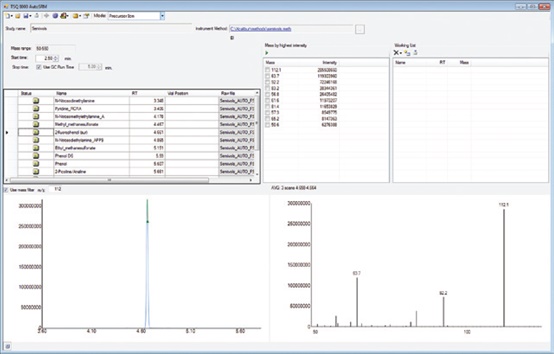
Step 1: Choose your parent ion from the full spectrum
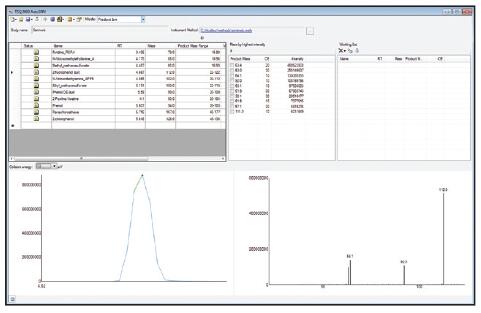
Step 2: Select your product ion from the product ion scan spectrum
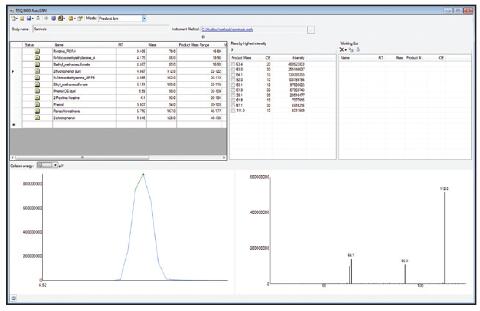
Step 3: Optimize collision energy for selected ion pairs
Figure 1. AutoSRM can create an SRM method from scratch. AutoSRM can also be used in SIM methods to develop and optimize existing SRM methods (for example, when changing to a new collision gas).
The first step : mother ion research
The purpose of the first step is to choose your parent ion. To begin this step, you will need to name the compound and enter the injection location.
AutoSRM will notify your TSQ 8000 system to perform a full scan analysis of the compounds in the standard. At the same time as the product ion spectrum is obtained, a list of the highest abundance of product ion masses is obtained. AutoSRM can also be manually selected.
Step 2: Child ion research
The mass of the parent ion has been selected, and then the daughter ion needs to be determined. AutoSRM will guide the TSQ 8000 system to collect data on the daughter ions at three collision energies for the mass of the selected parent ion. You do not need to set any methods, sequences, or data output to complete this step. AutoSRM will handle it automatically. While getting your chromatogram and product ion spectra, you will get a list of the number of sub-ion masses that list the highest abundance. Similarly, AutoSRM is also at your discretion. At this point, you can automatically export the ion pair list to your instrument method, or you can manually optimize the selected ion pair into the SRM optimization step below.
The third step: SRM collision energy optimization research
The final step in SRM development is SRM collision energy optimization. The parent and daughter ions have been selected and AutoSRM collects data for these ion pairs under multiple collision energies. Thanks to the fast scanning capability of the TSQ 8000 GC-MS system, a single injection can analyze multiple ion pairs of a compound, and each ion pair can acquire data for ten different collision energies. This will provide a definitive extremum for your collision energy, as shown in Figure 2 below. When these steps are completed, AutoSRM can easily create TSQ 8000 instrument methods for routine analysis.
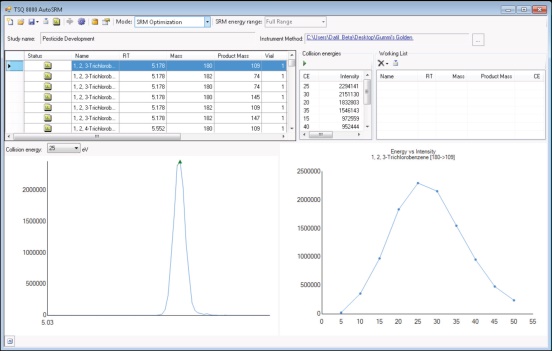
Figure 2. Collision energy optimization curve for 1, 2, 3-trichlorobenzene m/z 180 > 109 ion pairs. The optimal collision energy is 25 eV. At this point, the optimized SRM ion pair can be exported to your instrument method.
Thermo Fisher Scientific (China) Co., Ltd.
Free service hotline: 800 810 5118
400 650 5118 (support mobile phone users)
Precision Parts Processing,Steel Male Fitting,Barb Fitting,
Changzhou Ziying Metal Products Co., Ltd , https://www.ziyingmetal.com